mirror of
https://github.com/nsnail/spectre.console.git
synced 2025-12-29 03:55:48 +08:00
The 'root' variable does not exist in current context. Either should call Render(tree) or have it renamed to root. I've chosen root as it's more consistent with the examples later on.
1.2 KiB
1.2 KiB
Title: Tree Order: 10
The Tree widget can be used to render hierarchical data.
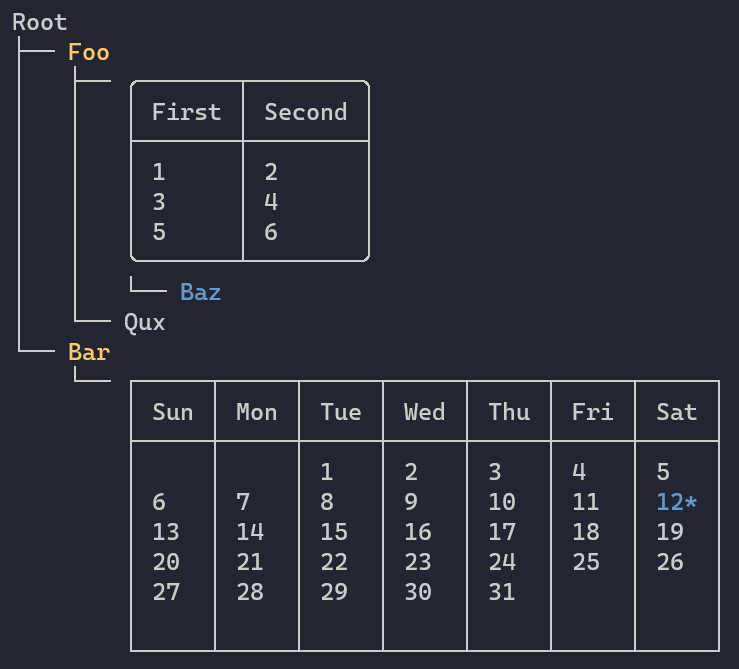
Usage
// Create the tree
var root = new Tree("Root");
// Add some nodes
var foo = root.AddNode("[yellow]Foo[/]");
var table = foo.AddNode(new Table()
.RoundedBorder()
.AddColumn("First")
.AddColumn("Second")
.AddRow("1", "2")
.AddRow("3", "4")
.AddRow("5", "6"));
table.AddNode("[blue]Baz[/]");
foo.AddNode("Qux");
var bar = root.AddNode("[yellow]Bar[/]");
bar.AddNode(new Calendar(2020, 12)
.AddCalendarEvent(2020, 12, 12)
.HideHeader());
// Render the tree
AnsiConsole.Render(root);
Collapsing nodes
root.AddNode("Label").Collapsed();
Appearance
Style
var root = new Tree("Root")
.Style("white on red");
Guide lines
// ASCII guide lines
var root = new Tree("Root")
.Guide(TreeGuide.Ascii);
// Default guide lines
var root = new Tree("Root")
.Guide(TreeGuide.Line);
// Double guide lines
var root = new Tree("Root")
.Guide(TreeGuide.DoubleLine);
// Bold guide lines
var root = new Tree("Root")
.Guide(TreeGuide.BoldLine);