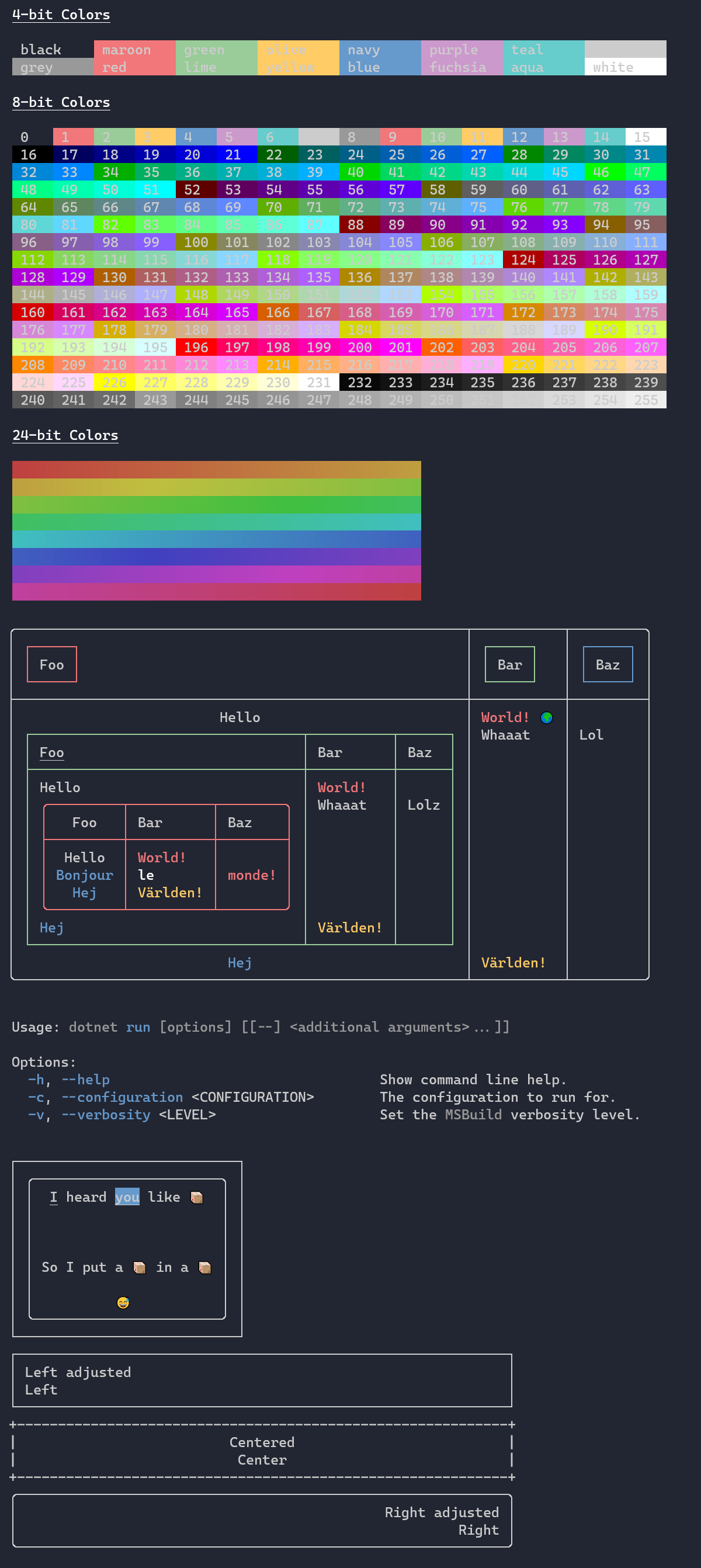- ExceptionFormat -> ExceptionFormats. - Fix link to documentation. - Add cross reference to Styles. - Render table in example code. - Add code for setting background color.
6.3 KiB
Spectre.Console
A .NET Standard 2.0 library that makes it easier to create beautiful console applications.
It is heavily inspired by the excellent Rich library
for Python.
Table of Contents
- Features
- Example
- Installing
- Usage
4.1. Using the static API
4.2. Creating a console - Running examples
Features
- Written with unit testing in mind.
- Supports tables, grids, panels, and a rich inspired markup language.
- Supports the most common SRG parameters when it comes to text styling such as bold, dim, italic, underline, strikethrough, and blinking text.
- Supports 3/4/8/24-bit colors in the terminal.
The library will detect the capabilities of the current terminal and downgrade colors as needed.
Example
Installing
The fastest way of getting started using Spectre.Console is to install the NuGet package.
dotnet add package Spectre.Console
Usage
The Spectre.Console API is stateful and is not thread-safe.
If you need to write to the console from different threads, make sure that
you take appropriate precautions, just like when you use the
regular System.Console API.
If the current terminal does not support ANSI escape sequences,
Spectre.Console will fallback to using the System.Console API.
NOTE: This library is currently under development and APIs might change or get removed at any point up until a 1.0 release.
Using the static API
The static API is perfect when you just want to output text
like you usually do with the System.Console API, but prettier.
AnsiConsole.Foreground = Color.CornflowerBlue;
AnsiConsole.Decoration = Decoration.Underline | Decoration.Bold;
AnsiConsole.WriteLine("Hello World!");
AnsiConsole.Reset();
AnsiConsole.MarkupLine("[bold yellow on red]{0}[/] [underline]world[/]!", "Goodbye");
If you want to get a reference to the default IAnsiConsole,
you can access it via AnsiConsole.Console.
Creating a console
Sometimes it's useful to explicitly create a console with specific capabilities, such as during unit testing when you want control over the environment your code runs in.
It's recommended to not use AnsiConsole in code that run as
part of a unit test.
IAnsiConsole console = AnsiConsole.Create(
new AnsiConsoleSettings()
{
Ansi = AnsiSupport.Yes,
ColorSystem = ColorSystemSupport.TrueColor,
Out = new StringWriter(),
});
NOTE: Even if you can specify a specific color system to use
when manually creating a console, remember that the user's terminal
might not be able to use it, so unless you're creating an IAnsiConsole
for testing, always use ColorSystemSupport.Detect and AnsiSupport.Detect.
Running examples
To see Spectre.Console in action, install the dotnet-example global tool.
> dotnet tool install -g dotnet-example
Now you can list available examples in this repository:
> dotnet example
╭────────────┬───────────────────────────────────────┬──────────────────────────────────────────────────────╮
│ Name │ Path │ Description │
├────────────┼───────────────────────────────────────┼──────────────────────────────────────────────────────┤
│ Borders │ examples/Borders/Borders.csproj │ Demonstrates the different kind of borders. │
│ Calendars │ examples/Calendars/Calendars.csproj │ Demonstrates how to render calendars. │
│ Colors │ examples/Colors/Colors.csproj │ Demonstrates how to use colors in the console. │
│ Columns │ examples/Columns/Columns.csproj │ Demonstrates how to render data into columns. │
│ Emojis │ examples/Emojis/Emojis.csproj │ Demonstrates how to render emojis. │
│ Exceptions │ examples/Exceptions/Exceptions.csproj │ Demonstrates how to render formatted exceptions. │
│ Grids │ examples/Grids/Grids.csproj │ Demonstrates how to render grids in a console. │
│ Info │ examples/Info/Info.csproj │ Displays the capabilities of the current console. │
│ Links │ examples/Links/Links.csproj │ Demonstrates how to render links in a console. │
│ Panels │ examples/Panels/Panels.csproj │ Demonstrates how to render items in panels. │
│ Rules │ examples/Rules/Rules.csproj │ Demonstrates how to render horizontal rules (lines). │
│ Tables │ examples/Tables/Tables.csproj │ Demonstrates how to render tables in a console. │
╰────────────┴───────────────────────────────────────┴──────────────────────────────────────────────────────╯
And to run an example:
> dotnet example tables
┌──────────┬──────────┬────────┐
│ Foo │ Bar │ Baz │
├──────────┼──────────┼────────┤
│ Hello │ World! │ │
│ Bonjour │ le │ monde! │
│ Hej │ Världen! │ │
└──────────┴──────────┴────────┘