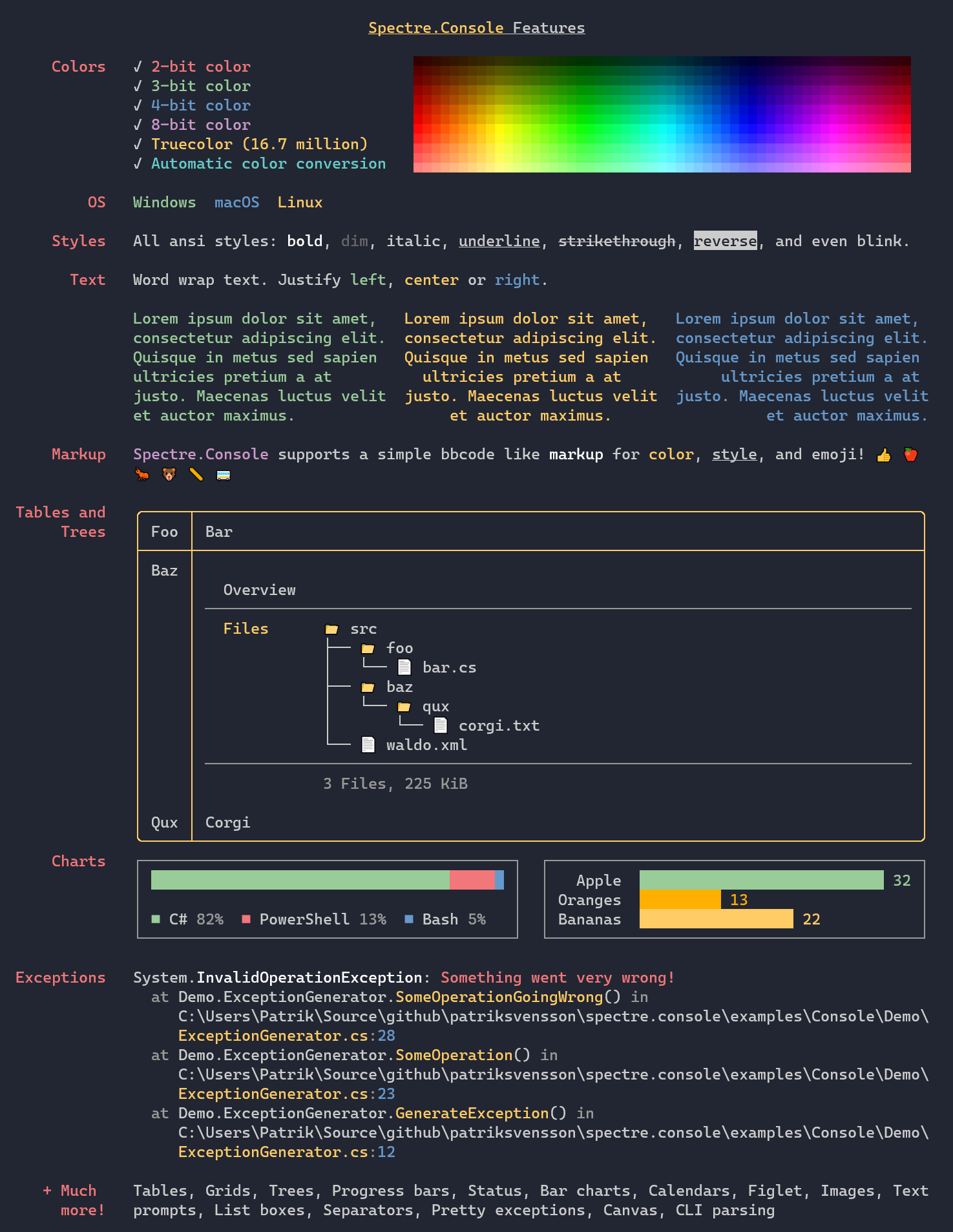* Introduce MarkupInterpolated and MarkupLineInterpolated extensions
These new methods enable easily writing markup with a nice and intuitive syntax without having to worry about escaping the markup.
```csharp
string input = args[0];
string output = Process(input);
AnsiConsole.MarkupLineInterpolated($"[blue]{input}[/] -> [green]{output}[/]");
```
The `Interpolated` suffix was inspired by the Entity Framework Core [FromSqlInterpolated][1] method.
[1]: https://docs.microsoft.com/en-us/ef/core/querying/raw-sql#passing-parameters
* Fixing whitespace to match file scoped namespaces
* Adding FromInterpolated helper to Markup widget
Allows automatic handling of interpolated strings to be used on the Markup widget. This would be helpful for people working with Tables and the Tree control who would not be using the MarkupInterpolated methods.
* Documentation for markup interpolated methods.
Co-authored-by: Cédric Luthi <cedric.luthi@gmail.com>
Spectre.Console
A .NET 5/.NET Standard 2.0 library that makes it easier to create beautiful, cross platform, console applications.
It is heavily inspired by the excellent Rich library
for Python.
Table of Contents
Features
- Written with unit testing in mind.
- Supports tables, grids, panels, and a rich inspired markup language.
- Supports the most common SRG parameters when it comes to text styling such as bold, dim, italic, underline, strikethrough, and blinking text.
- Supports 3/4/8/24-bit colors in the terminal.
The library will detect the capabilities of the current terminal and downgrade colors as needed.
Installing
The fastest way of getting started using Spectre.Console is to install the NuGet package.
dotnet add package Spectre.Console
Documentation
The documentation for Spectre.Console can be found at
https://spectreconsole.net/
Examples
To see Spectre.Console in action, install the
dotnet-example
global tool.
> dotnet tool restore
Now you can list available examples in this repository:
> dotnet example
And to run an example:
> dotnet example tables
Sponsors
The following people are sponsoring Spectre.Console to show their support and to ensure the longevity of the project.
- Rodney Littles II
- Martin Björkström
- Dave Glick
- Kim Gunanrsson
- Andrew McClenaghan
- C. Augusto Proiete
- Viktor Elofsson
- Steven Knox
- David Pendray
- Elmah.io
I really appreciate it.
Thank you very much!
License
Copyright © Patrik Svensson, Phil Scott, Nils Andresen
Spectre.Console is provided as-is under the MIT license. For more information see LICENSE.
- For SixLabors.ImageSharp, see https://github.com/SixLabors/ImageSharp/blob/master/LICENSE