mirror of
https://github.com/nsnail/spectre.console.git
synced 2025-12-20 00:55:48 +08:00
Fixes some tree rendering problems where lines were not properly drawn at some levels during some circumstances. * Change the API back to only allow one root. * Now uses a stack based approach to rendering instead of recursion. * Removes the need for measuring the whole tree in advance. Leave this up to each child to render.
1.6 KiB
1.6 KiB
Title: Rule Order: 30 RedirectFrom: rule
The Rule class is used to render a horizontal rule (line) to the terminal.
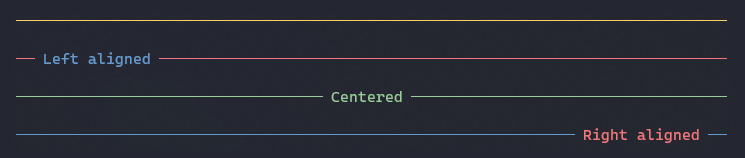
Usage
To render a rule without a title:
var rule = new Rule();
AnsiConsole.Render(rule);
Title
You can set the rule title markup text.
var rule = new Rule("[red]Hello[/]");
AnsiConsole.Render(rule);
───────────────────────────────── Hello ─────────────────────────────────
Title alignment
You can set the rule's title alignment.
var rule = new Rule("[red]Hello[/]");
rule.Alignment = Justify.Left;
AnsiConsole.Render(rule);
── Hello ────────────────────────────────────────────────────────────────
You can also specify it via an extension method:
var rule = new Rule("[red]Hello[/]");
rule.LeftAligned();
AnsiConsole.Render(rule);
── Hello ────────────────────────────────────────────────────────────────
Styling
var rule = new Rule("[red]Hello[/]");
rule.Style = Style.Parse("red dim");
AnsiConsole.Render(rule);
You can also specify it via an extension method
var rule = new Rule("[red]Hello[/]");
rule.RuleStyle("red dim");
AnsiConsole.Render(rule);