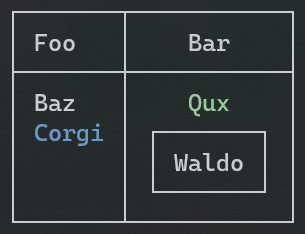mirror of
https://github.com/nsnail/spectre.console.git
synced 2025-12-27 03:15:48 +08:00
2.2 KiB
2.2 KiB
Title: Tables Order: 3
Tables are a perfect way of displaying tabular data in a terminal.
Spectre.Console is super smart about rendering tables and will adjust
all columns to fit whatever is inside them. Anything that implements
IRenderable can be used as a column header or column cell, even another table!
Usage
To render a table, create a Table instance, add the number of
columns that you need, and then add the rows. Finish by passing the
table to a console's Render method.
// Create a table
var table = new Table();
// Add some columns
table.AddColumn("Foo");
table.AddColumn(new TableColumn("Bar").Centered());
// Add some rows
table.AddRow("Baz", "[green]Qux[/]");
table.AddRow(new Markup("[blue]Corgi[/]"), new Panel("Waldo"));
// Render the table to the console
AnsiConsole.Render(table);
This will render the following output:
Table appearance
Borders
// Sets the border kind
table.SetBorderKind(BorderKind.None);
table.SetBorderKind(BorderKind.Ascii);
table.SetBorderKind(BorderKind.Square);
table.SetBorderKind(BorderKind.Rounded);
Expand / Collapse
// Table will take up as much space as it can
// with respect to other things.
table.Expand();
// Table will take up minimal width
table.Collapse();
Hide headers
// Hides all column headers
table.HideHeaders();
Set table width
// Sets the table width to 50 cells
table.SetWidth(50);
Column appearance
Alignment
// Set the alignment explicitly
column.SetAlignment(Justify.Right);
Padding
// Set left and right padding
column.SetPadding(left: 3, right: 5);
// Set padding individually.
column.PadLeft(3);
column.PadRight(5);
Disable column wrapping
// Disable column wrapping
column.NoWrap();
Set column width
// Set the column width (no fluent extension method for this yet)
column.Width = 15;