# `Spectre.Console` _[](https://www.nuget.org/packages/spectre.console)_ _[](https://www.nuget.org/packages/spectre.console.cli)_ [](https://app.netlify.com/sites/spectreconsole/deploys) A .NET library that makes it easier to create beautiful, cross platform, console applications. It is heavily inspired by the excellent [Rich library](https://github.com/willmcgugan/rich) for Python. For detailed usage instructions, [please refer to the documentation at https://spectreconsole.net/.](https://spectreconsole.net/) ## Table of Contents 1. [Features](#features) 1. [Installing](#installing) 1. [Documentation](#documentation) 1. [Examples](#examples) 1. [Sponsors](#sponsors) 1. [Code of Conduct](#code-of-conduct) 1. [.NET Foundation](#net-foundation) 1. [License](#license) ## Features * Written with unit testing in mind. * Supports tables, grids, panels, and a [rich](https://github.com/willmcgugan/rich) inspired markup language. * Supports the most common SRG parameters when it comes to text styling such as bold, dim, italic, underline, strikethrough, and blinking text. * Supports 3/4/8/24-bit colors in the terminal. The library will detect the capabilities of the current terminal and downgrade colors as needed. 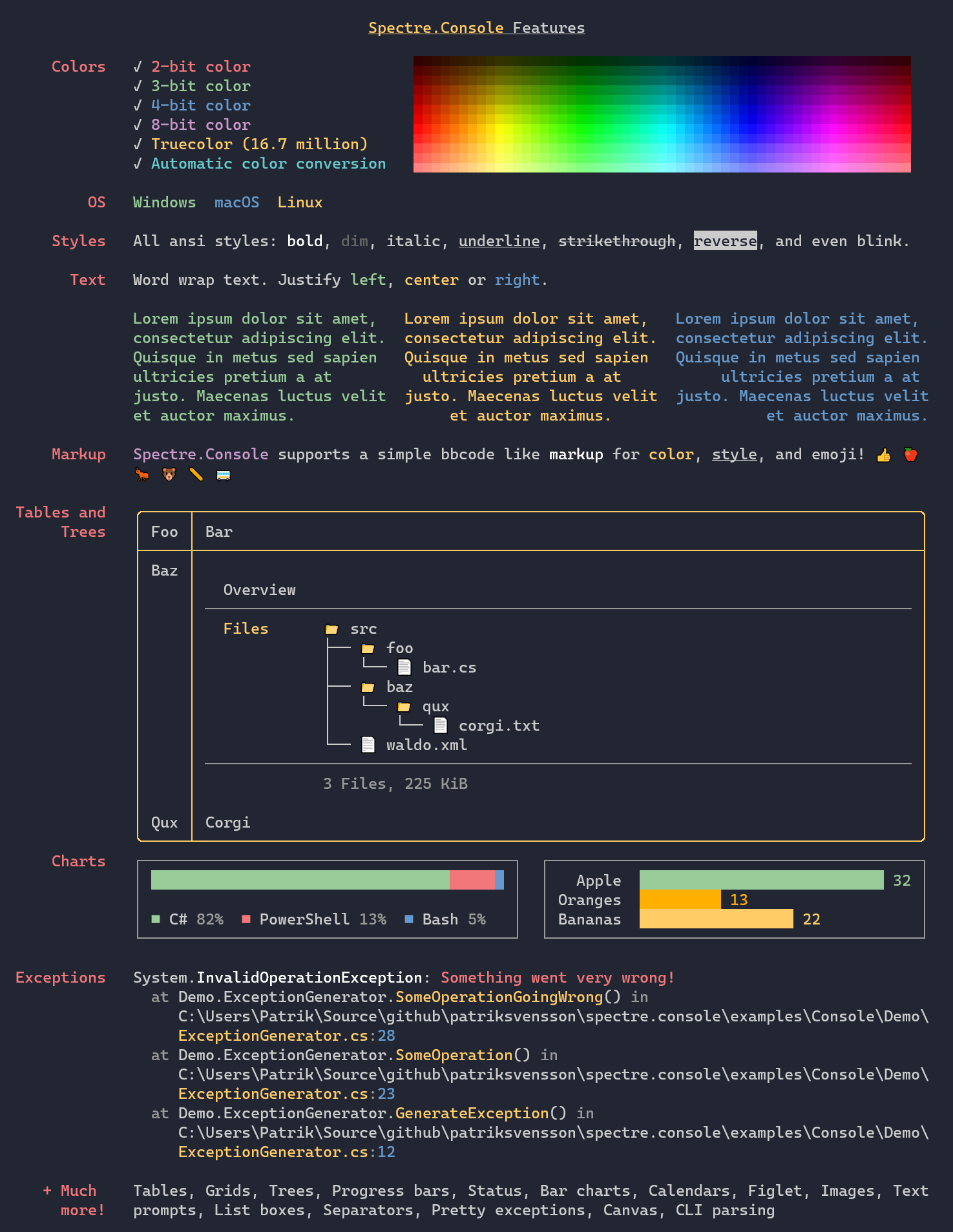 ## Installing The fastest way of getting started using `Spectre.Console` is to install the NuGet package. ```csharp dotnet add package Spectre.Console ``` ## Documentation The documentation for `Spectre.Console` can be found at https://spectreconsole.net/ ## Examples To see `Spectre.Console` in action, install the [dotnet-example](https://github.com/patriksvensson/dotnet-example) global tool. ``` > dotnet tool restore ``` Now you can list available examples in this repository: ``` > dotnet example ``` And to run an example: ``` > dotnet example tables ``` ## Sponsors The following people are [sponsoring](https://github.com/sponsors/patriksvensson) Spectre.Console to show their support and to ensure the longevity of the project. * [Rodney Littles II](https://github.com/RLittlesII) * [Martin Björkström](https://github.com/bjorkstromm) * [Dave Glick](https://github.com/daveaglick) * [Kim Gunnarsson](https://github.com/kimgunnarsson) * [Andrew McClenaghan](https://github.com/andymac4182) * [C. Augusto Proiete](https://github.com/augustoproiete) * [Viktor Elofsson](https://github.com/vktr) * [Steven Knox](https://github.com/stevenknox) * [David Pendray](https://github.com/dpen2000) * [Elmah.io](https://github.com/elmahio) We really appreciate it. **Thank you very much!** ## Code of Conduct This project has adopted the code of conduct defined by the Contributor Covenant to clarify expected behavior in our community. For more information see the [.NET Foundation Code of Conduct](https://dotnetfoundation.org/code-of-conduct). ## .NET Foundation This project is supported by the [.NET Foundation](https://dotnetfoundation.org). ## License Copyright © Patrik Svensson, Phil Scott, Nils Andresen Spectre.Console is provided as-is under the MIT license. For more information see LICENSE. * For SixLabors.ImageSharp, see https://github.com/SixLabors/ImageSharp/blob/master/LICENSE