# `Spectre.Console` _[](https://www.nuget.org/packages/spectre.console)_ `Spectre.Console`是一个 .NET 的库,可以更轻松地创建美观的跨平台控制台应用程序。 深受 [Rich](https://github.com/willmcgugan/rich) 这个Python优秀库的启发。 ## 目录 1. [功能](#功能) 2. [安装](#安装) 3. [文档](#文档) 4. [例子](#例子) 5. [Sponsors](#Sponsors) 6. [开源许可](#开源许可) ## 功能 * 编写时考虑到了单元测试。 * 支持 tables、grid、panel 和 [rich](https://github.com/willmcgugan/rich) 所支持的标记语言。 * 支持大部分的 SRG 参数,包括粗体、暗淡字、斜体、下划线、删除线和闪烁文本。 * 支持终端显示 3/4/8/24 位色。自动检测终端类型,自适应颜色范围。 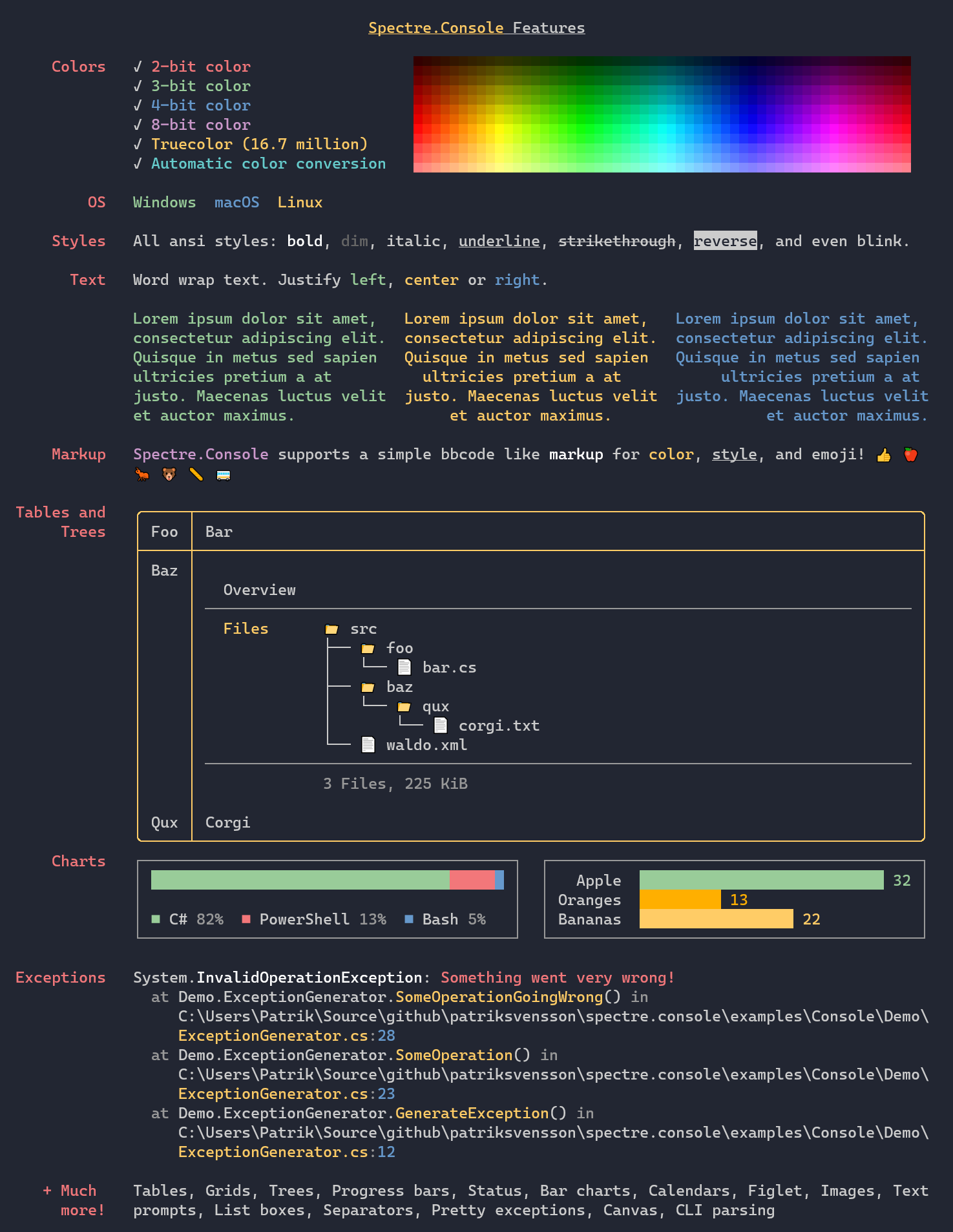 ## 安装 最快的安装方式,就是用NuGet包管理直接安装`Spectre.Console`。 ```csharp dotnet add package Spectre.Console ``` ## 文档 `Spectre.Console`的文档可以在这里查看 https://spectreconsole.net/ ## 例子 如果想直接运行`Spectre.Console`的例子,则需要安装[dotnet-example](https://github.com/patriksvensson/dotnet-example)工具。 ``` > dotnet tool restore ``` 然后你可以列出仓库里的所有例子: ``` > dotnet example ``` 跑一个看看效果: ``` > dotnet example tables ``` ## Sponsors 下面这些用户正在[sponsor](https://github.com/sponsors/patriksvensson)上支持着Spectre.Console,确保这个项目的持续维护。 * [Rodney Littles II](https://github.com/RLittlesII) * [Martin Björkström](https://github.com/bjorkstromm) * [Dave Glick](https://github.com/daveaglick) * [Kim Gunanrsson](https://github.com/kimgunnarsson) * [Andrew McClenaghan](https://github.com/andymac4182) * [C. Augusto Proiete](https://github.com/augustoproiete) * [Viktor Elofsson](https://github.com/vktr) * [Steven Knox](https://github.com/stevenknox) * [David Pendray](https://github.com/dpen2000) * [Elmah.io](https://github.com/elmahio) 我对此表示十分感激 **非常感谢各位!** ## 开源许可 版权所有 © Patrik Svensson, Phil Scott, Nils Andresen Spectre.Console 基于 MIT 协议提供。查看 LICENSE 文件了解更多信息。 * SixLabors.ImageSharp 的协议请查看 https://github.com/SixLabors/ImageSharp/blob/master/LICENSE