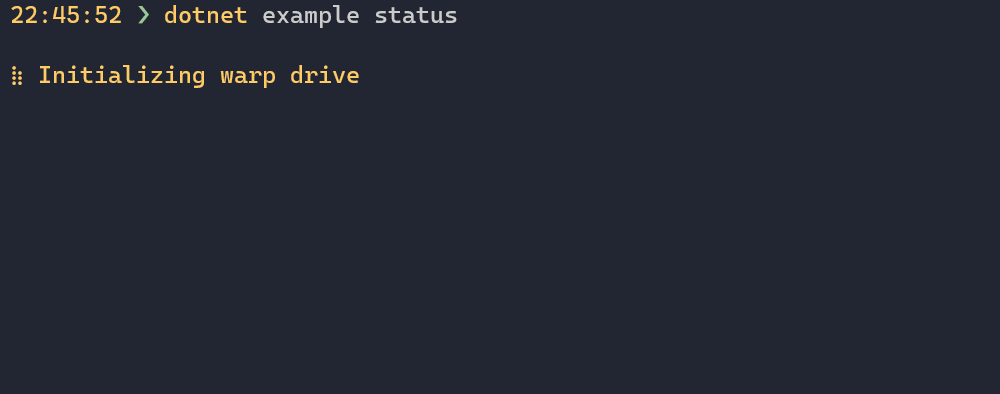Title: Status
Order: 6
RedirectFrom: status
---
Spectre.Console can display information about long running tasks in the console.
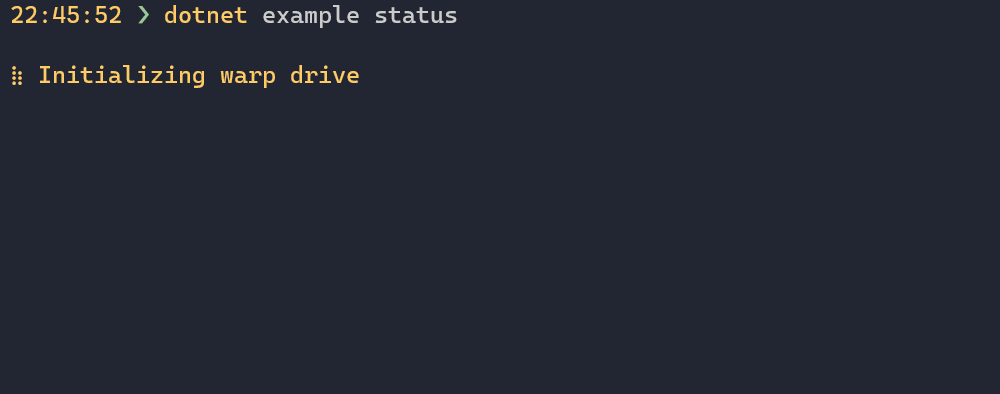
The status display is not
thread safe, and using it together with other interactive components such as
prompts, progress displays or other status displays are not supported.
If the current terminal isn't considered "interactive", such as when running
in a continuous integration system, or the terminal can't display
ANSI control sequence, any progress will be displayed in a simpler way.
# Usage
```csharp
// Synchronous
AnsiConsole.Status()
.Start("Thinking...", ctx =>
{
// Simulate some work
AnsiConsole.MarkupLine("Doing some work...");
Thread.Sleep(1000);
// Update the status and spinner
ctx.Status("Thinking some more");
ctx.Spinner(Spinner.Known.Star);
ctx.SpinnerStyle(Style.Parse("green"));
// Simulate some work
AnsiConsole.MarkupLine("Doing some more work...");
Thread.Sleep(2000);
});
```
## Asynchronous progress
If you prefer to use async/await, you can use `StartAsync` instead of `Start`.
```csharp
// Asynchronous
await AnsiConsole.Status()
.StartAsync("Thinking...", async ctx =>
{
// Omitted
});
```
# Configure
```csharp
AnsiConsole.Status()
.AutoRefresh(false)
.Spinner(Spinner.Known.Star)
.SpinnerStyle(Style.Parse("green bold"))
.Start("Thinking...", ctx =>
{
// Omitted
ctx.Refresh();
});
```